Access the 7 Habits course quickly from your phone screen
- Mar 22, 2024
- 1 min read
Updated: Sep 30, 2024

You can get in and out of the course really easily when you add a 7 Habits bookmark to your phone's home screen.
The process is very simple and basically the same for all phones. This is how to do it if you use either of the two most popular models.*
iPhone (Safari browser)
Android (Chrome browser)
For easy access to the 7 Habits course on your computer or tablet browser, bookmark the main course menu as you would any web page.
*The app actually runs best on a Chrome browser across all devices, so if you're having issues with another browser, try downloading Chrome to the device you're using. You can then log into the course on that and set a bookmark as described above.
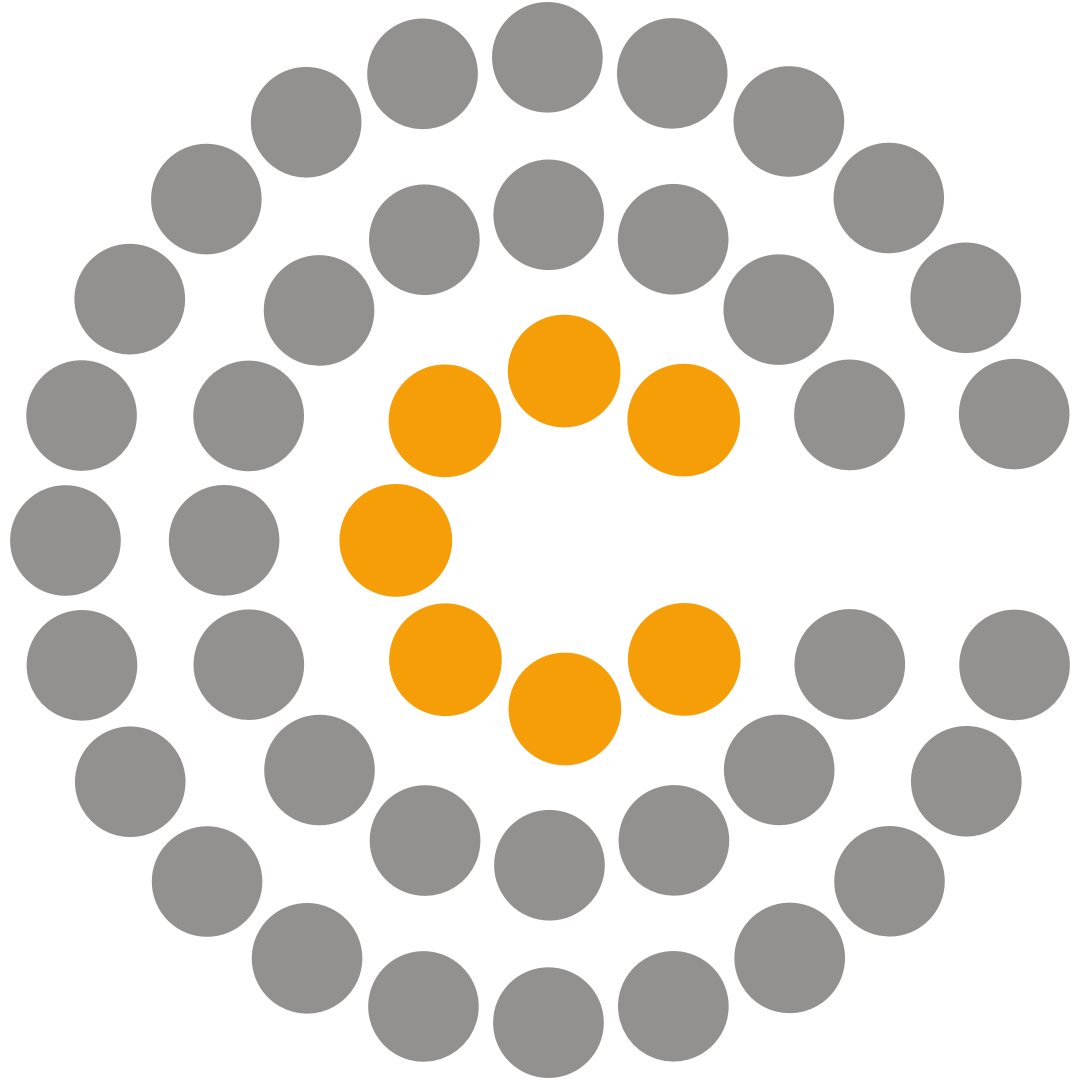



Comments